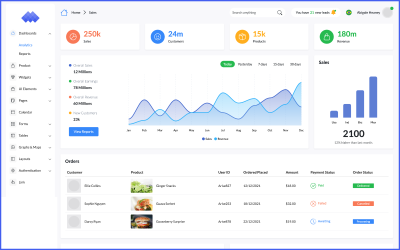
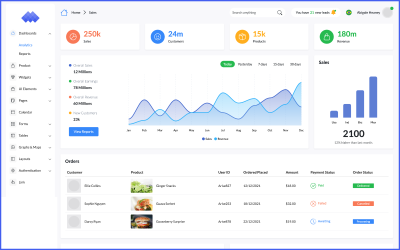

Appster - Admin CRM Application Template by Hencework
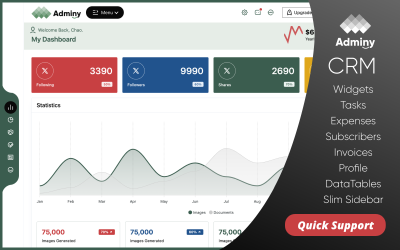
Adminy Bootstrap Admin Panel by BootstrapGallery
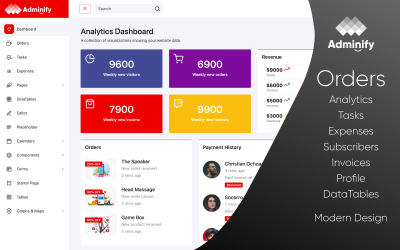
Adminify Bootstrap Admin Template by BootstrapGallery

UBOLD - Bootstrap 5 Admin Dashboard Template by BootstrapGallery
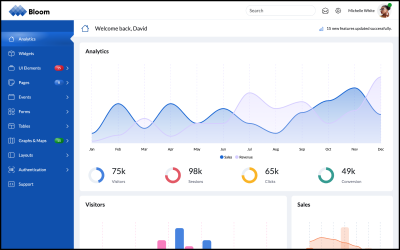
Bloom - Bootstrap Admin Panel by BootstrapGallery

AdminLite - Bootstrap Admin Template by BootstrapGallery

Key Bootstrap 5 Admin Dashboard by BootstrapGallery
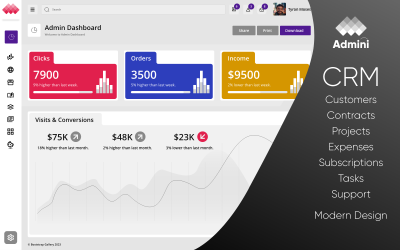
Admini - Bootstrap 5 Admin Template by BootstrapGallery
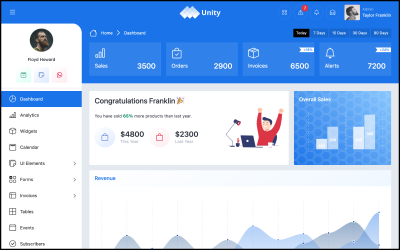
Unity - Bootstrap Admin Dashboard by BootstrapGallery

AdminDay - Bootstrap Admin Template by BootstrapGallery
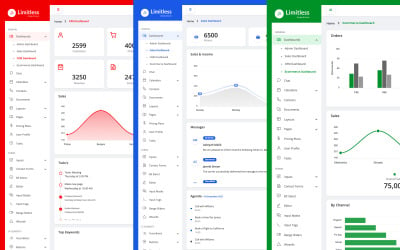
Limit Less - Bootstrap 5 Admin Dashboard Template by BootstrapGallery
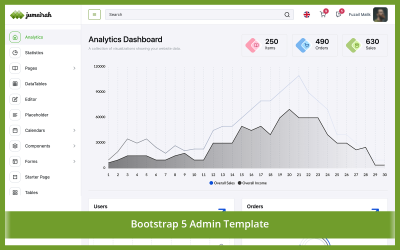
Jumeirah - Bootstrap 5 Admin Dashboard Template by BootstrapGallery
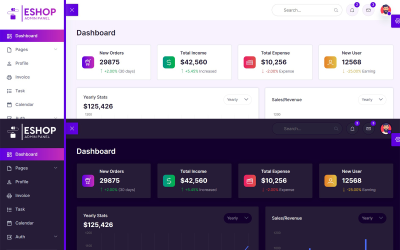
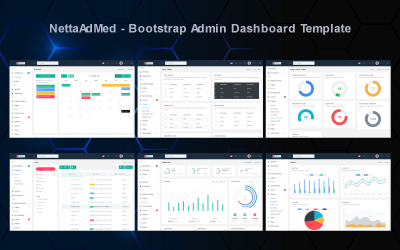
NettaAdMed - Bootstrap Admin Template - Dashboard Template by NettaThemes

Lead - Admin Dashboard Template by BootstrapGallery
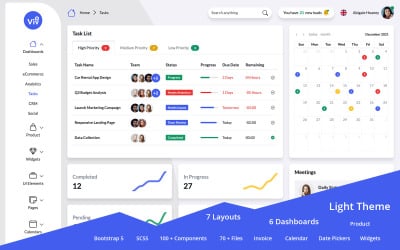
Vivo - Bootstrap 5 Admin Dashboard Template by BootstrapGallery

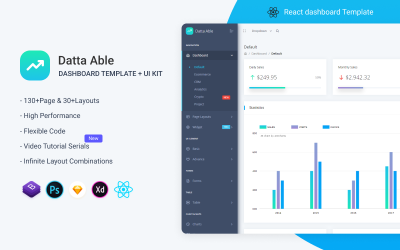
Datta Able ReactJS Admin Dashboard by CodedThemes

Zapan - Premium Bootstrap Admin Dashboard by BootstrapGallery
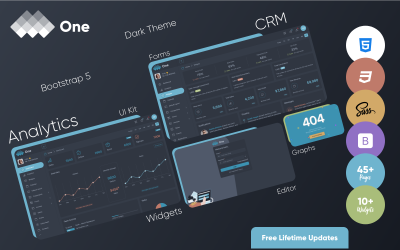
One - Bootstrap 5 Admin Template by BootstrapGallery

Forty Five - Bootstrap 5 Admin Template by BootstrapGallery
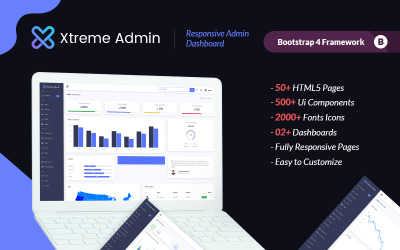
Xtreme Dashboard Admin Template by webstrot
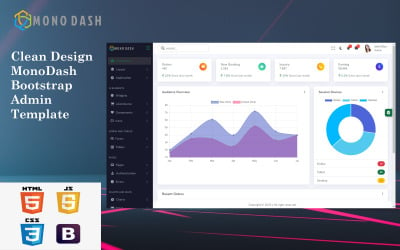
MonoDash - Admin Dashboard Bootstrap 5 Template by Golosoft

Dashonic - React Admin & Dashboard Template by Pichforest
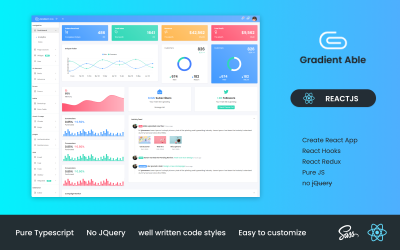
Gradient Able Reactjs Dashboard Admin Template by CodedThemes
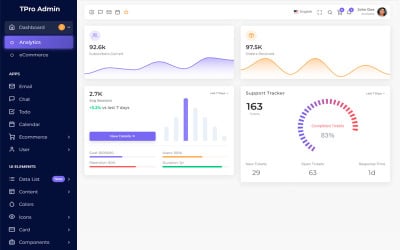


Heyqo - Dashboard Admin Template by MStudio
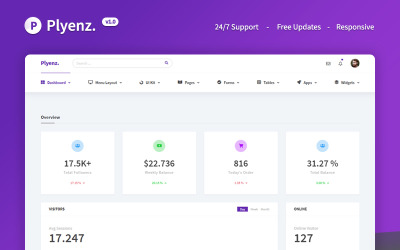

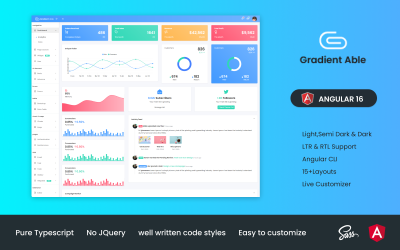
Gradient Able Angular 17 by CodedThemes



Ready Pro Bootstrap Dashboard Admin Template by ThemeKita
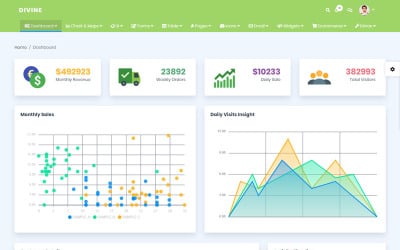
Divine Modern Admin Template by arjun
5 Best Design and Photography Dashboard Templates 2024
| Template Name | Downloads | Price |
|---|---|---|
| Arise - Bootstrap Admin Dashboard | 5 | $25 |
| Appster - Admin CRM Application Template | 23 | $51 |
| Adminy Bootstrap Admin Panel | 2 | $23 |
| Adminify Bootstrap Admin Template | 2 | $25 |
| Teghomes - Real Estate Agency Website Application with php and Mysql Database | 2 | $31 |
Best Design & Photography Admin Panel & Dashboard Templates
In old times taking photos was not an easy task. Many modifications were necessary to capture a single image. Conversion of negatives was also difficult and time-consuming work in those days. But now, technology has changed the old analog method to digital photography, leading to an outbreak in art and career. It may be more than just a passion; it could be a profession. Download our best professional design photography admin dashboard template to manage and show your work.
Who Can Benefit from Using Professional Photography Admin Panel Templates?
A nice camera, a tonne of equipment, and a website to display one's work are necessary for those who want to start a profession as cameramen. The following persons could use these themes:
- Lens man.
- Designers.
- Art galleries.
- Portfolio maker.
- Online exhibition.
- Cryptocurrency broker.
Every business is converting online. The same is the case with art galleries different artists from all over the world can show their work while sitting on their couch. Online exhibitions are becoming popular because large audiences see them through the internet. And with the admin panel, you will see the total number of visitors to your display.
How to Edit Design & Photography Admin Dashboard Design for my Website or App?
Follow these simple instructions to do additional tweaking on any of the themes.
- Download your theme, which defines your work more. Format should be in such a way that gives all information of webpage visitors from all social media accounts.
- Some themes include multiple dashboard structures. Choose the layout that appeals to you most. Choose wisely, because it will provide you with all information about your exhibition.
- Determine the number of pages that you require for your professional photography. The number of pages may vary depending upon the firm nature.
- For creating a portfolio, you need to add many designs & pictures. This point will help you to decide the number of pages.
- Now select the layout of the cockpit setup, like what you want to see more. It might be the total number of visitors, clicks, impressions, and more.
- A massive list of infographics is available to pick from widgets. Pick the type of infographic that shows organic and inorganic traffic to your app.
Bootstrap Admin Panel Templates for Professional Photography - How to Choose Your Perfect Dashboard Design
The functionality determines the right instrument panel that the users require. A dash with too many features is pointless if it lacks what you demand. A list of broad features is mentioned below for friendly working and functional websites.
- Top & side menu.
- Quality code.
- SASS compiler.
- Live social feeds — Twitter & Instagram.
- Responsive layout.
- E-commerce.
- Authentication pages.
- Vector & Google Maps.
- Table examples.
- Gallery with filter.
- Mobile responsive tabs.
- Easy to customize.

